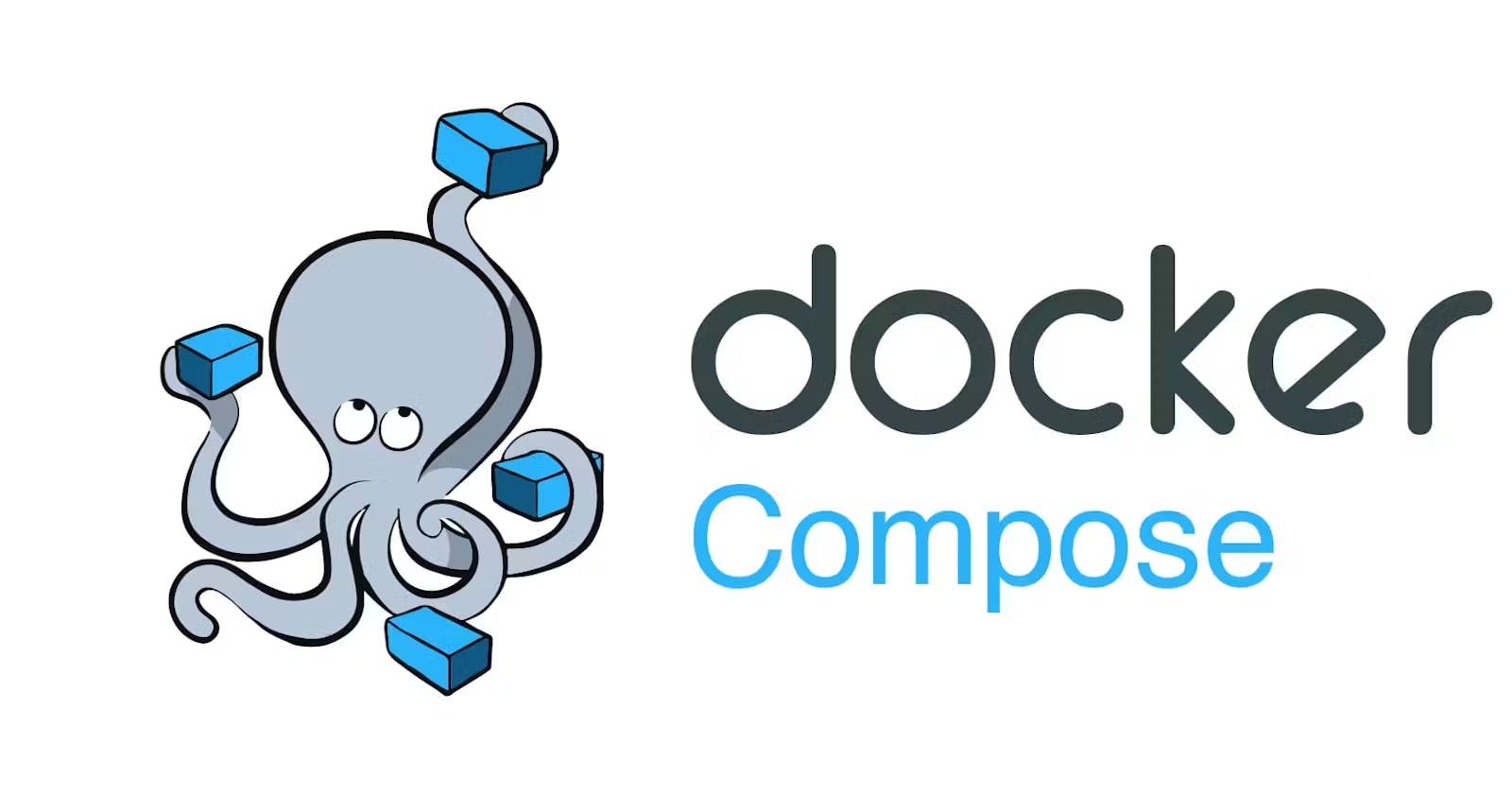Docker-Compose
Docker Compose is a tool for defining and running multi-container applications. Compose simplifies the control of your entire application stack, making it easy to manage services, networks, and volumes in a single, comprehensible YAML configuration file. Then, with a single command, you create and start all the services from your configuration file.
How to Install?
You can install docker-compose as per steps given in below link
https://docs.docker.com/compose/install/linux/#install-the-plugin-manually
#update your Ubuntu server packages
sudo apt update
sudo apt upgrade
#download docker compose from the GitHub repository using the command
sudo curl -L https://github.com/docker/compose/releases/latest/download/docker-compose-$(uname -s)-$(uname -m) -o /usr/local/bin/docker-compose
sudo chmod +x /usr/local/bin/docker-compose
#confirm installation
docker-compose -v
What is YAML file?
YAML Ain't Markup Language (YAML) is a data serialization language that is consistently listed as one of the most popular programming languages. It's often used as a format for configuration files, but its object serialization abilities make it a viable replacement for languages like JSON.
The file starts with three dashes. These dashes indicate the start of a new YAML document.
YAML document is in a key-value pair format.
You can enclose strings in single(') or double-quotes(") or no quotes at all.
YAML recognizes unquoted numerals as integers or floating point.
Key with indentations and dashes is recognized as array.
Keywords used in Docker-Compose file
All docker-compose keywords are listed here
https://docs.docker.com/compose/compose-file/compose-file-v3/
services : Services are containers. Immediately under the services keyword, the next level down will be the name of the containers.
build : When we create a container, we always have to specify an image. Comment If we are building the image from a Dockerfile, we can use the build keyword to specify the context for the Dockerfile.
image : If you are using an existing image that does not need to be built from a Dockerfile, you can specify the image name with the image keyword.
volumes : The volumes keyword can specify any volumes or bind mounts that will be associated with the service.
networks : You can use the networks keyword on a given service to connect it to specific networks.
environment : You can specify environment variables, like DATABASE_URL, SECRET_KEY, etc, using the environment keyword.
ports : You can use the ports keyword to publish mappings between internal and external ports.
depends_on : used to define services dependency
replicas : Used to make multiple copies of same containers.
Docker-compose commands
docker-compose up: create all containers, networks and volumes described in our docker-compose file.
docker-compose up -d: same as above, but run containers in detached mode.
docker-compose -f up: create containers based on a different docker-compose file .
docker-compose down: remove all containers and networks.
docker-compose down -v: remove all containers, networks, and volumes
docker rm -vf $(docker ps -aq) : remove all containers
docker rmi -f $(docker images -aq) : remove all images
Use-Case
How to use docker-compose.yml file for multiple containers and how to create link between containers.
Deploying Python-Django docker-compose webapp.
Docker compose file is used to deploy multiple containers. This file will deploy 2 containers one for application and another for postgres database.
services
app : application image is built using dockerfile. It will run at port 8000 and it depends on db service.
db : This service will pull image from docker hub. It will run on port 5432 and it requires database username and password that are provided using environment variable.
version: '3.3'
services:
app:
build:
context: ./src
dockerfile: Dockerfile
ports:
- "8000:8000"
depends_on:
- db
db:
image: "postgres:13.5-alpine"
ports:
- "5432:5432"
environment:
- POSTGRES_USER=postgres
- POSTGRES_PASSWORD=postgres
First we will clone git repository using source code.
https://github.com/Ashvini379/DevOps-Challenge.git
#clone repository
git clone https://github.com/Ashvini379/DevOps-Challenge.git
#Naviate to project folder
cd DevOps-Challenge/
cd 'Day 013. Managing Multiple Containers With Docker-Compose'
cd docker-django-webapp
#Run docker-compose
docker-compose up -d
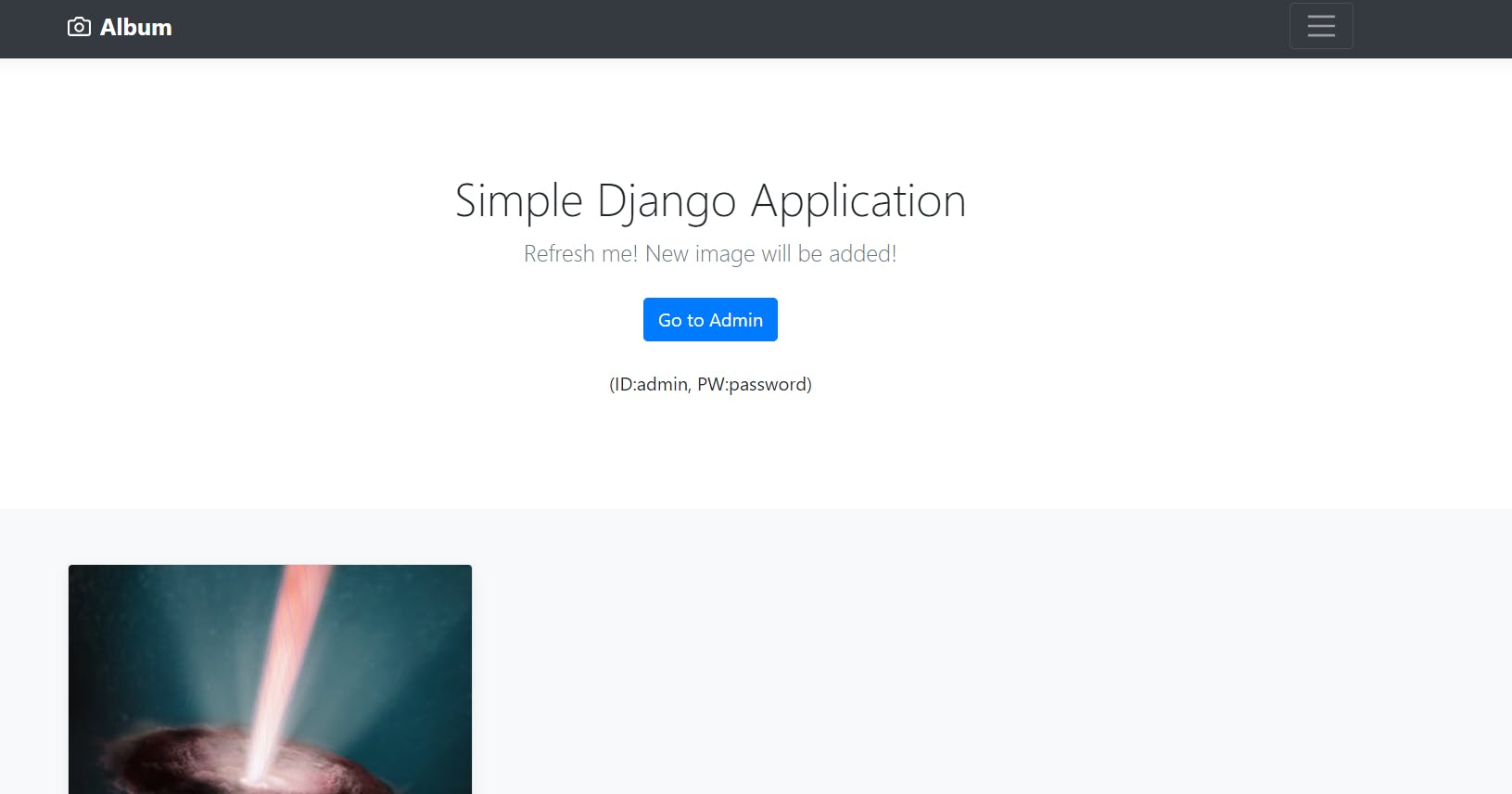
Conclusion
Docker Compose is a powerful tool that can help you to deploy and manage your Docker applications. It is easy to use, and it can help you to avoid errors. If you are using Docker, I encourage you to give Docker Compose a try.
I hope this blog made Docker Compose and YAML easier to understand.
Thank you for giving your precious time to read this blog/article and also follow more such blogs/articles.